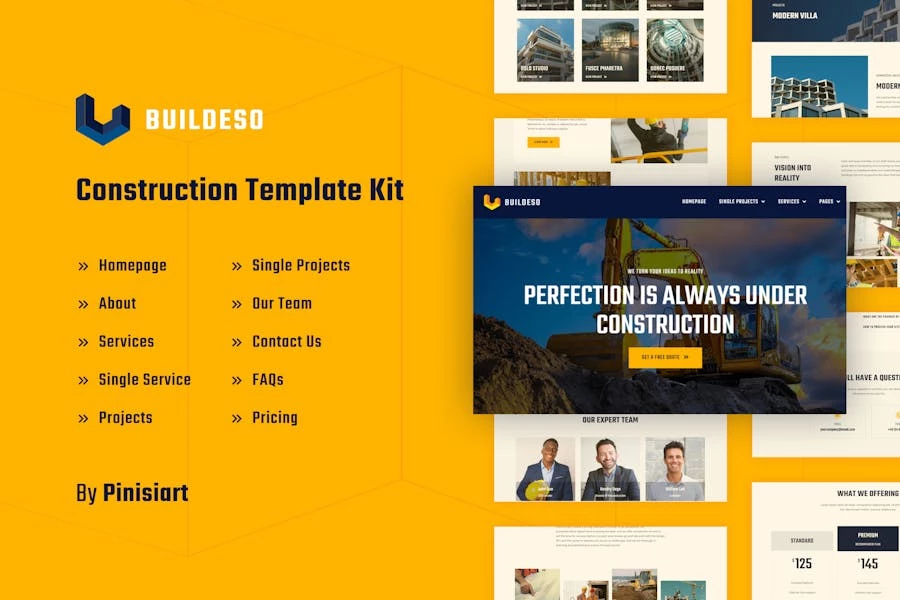
Buildeso is a modern and clean Elementor Template Kit that is perfect for those who want to create a WordPress-based website for construction, architecture, industrial, manufacturing, mechanical, etc. This template has a professional design with a 100% responsive layout, is retina-ready, and is very easy to customize because using Elementor so you don’t need a single line of coding!
This template kit includes 10 carefully crafted templates to help you build aprofessional-looking business website in just few clicks.
All Features
Main FeaturesBuildeso offers neat, clean, and professional template to create WordPress websites. You will need Elementor Pro as the premium plugin before being able to use this webpage-building kit. The whole package includes several main features, which are:
**Elementor Pro upgrade is required for some templates and features (not included)
How to Use Template Kits:
If you have Elementor Pro, headers and footers may be customized under Theme Builder.
Detailed Guide: https://help.market.envato.com/hc/en-us/articles/900000842846-How-to-use-the-Envato-Elements-WordPress-Plugin-v2-0
For further support, go to Elementor > Get Help in WordPress menu.
MORE ELEMENTOR PRO TEMPLATES IS ON PROGRESS...
This Template Kit uses demo images from Envato Elements. You will need to license these images from Envato Elements to use them on your website, or you can substitute them with your own.
Suscríbete y accede a todas las descargas. Activa el botón de descarga directa con una suscripción
Publicado:
30 nov., -0001
Categoría:
Industria:
Inmobiliaria y construcciónEtiquetas: